Have you ever get attracted to a new font online and want to install it but failed to do so? Of course, it might happen many times, but installing fonts on windows is not at all complicated as it requires a few steps to make it done. How? By the end of this topic, you will know How to Install Font in Windows. Let’s proceed with the article and discuss the points in detail.
How to Install Font in Windows
To install fonts online, you need to get your hands on the font that you would like to install. For example we are installing the Fira sans font. After finding your desired font proceed to the next steps.
The next step requires making the zip font files unzipped so that you can easily install them. To unzip the font file, extract it, and it will be unzipped. You can install the Winrar and simply open file with it and click on “Extract” button same as below screenshot. After it select the location and extract all the font files there.
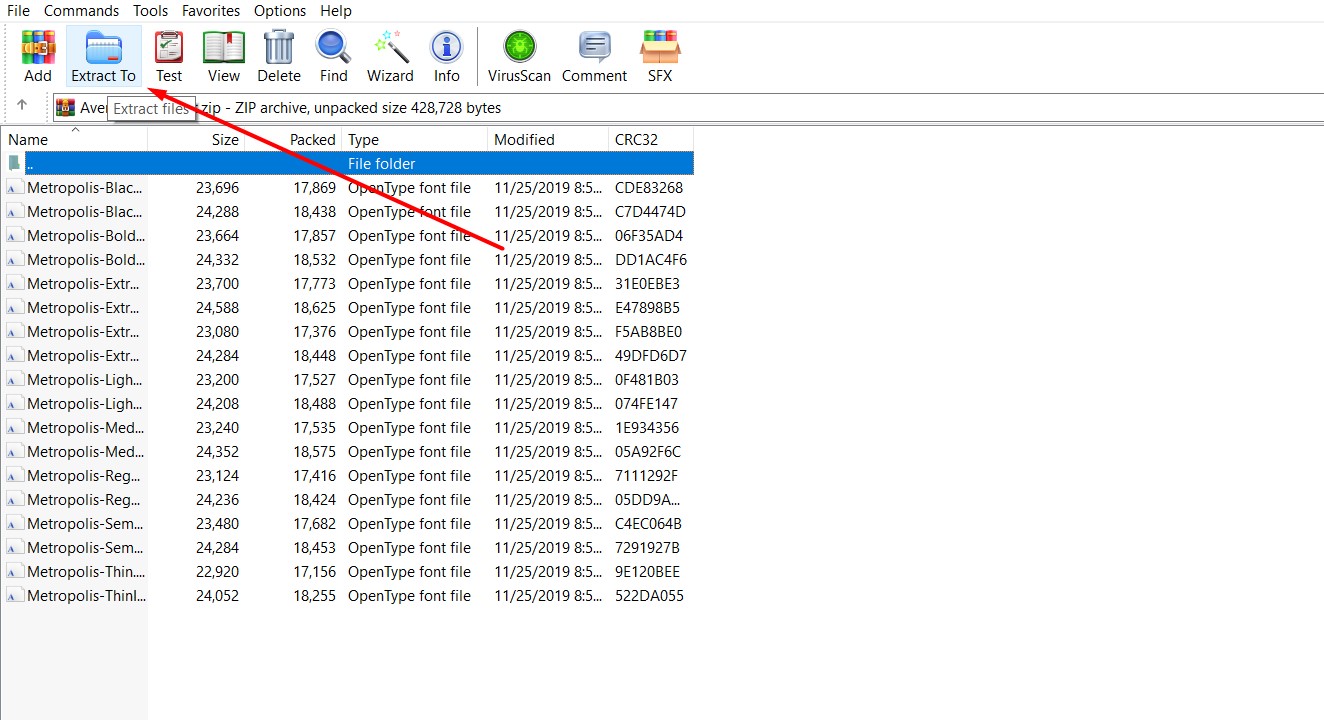
Once you have unzipped the folder, you’ll get files with.ttf (TypeFace Font) or.OTF (OpenType Font) design.
Open the font file that you would like to install and click on “Install” same as below screenshot.
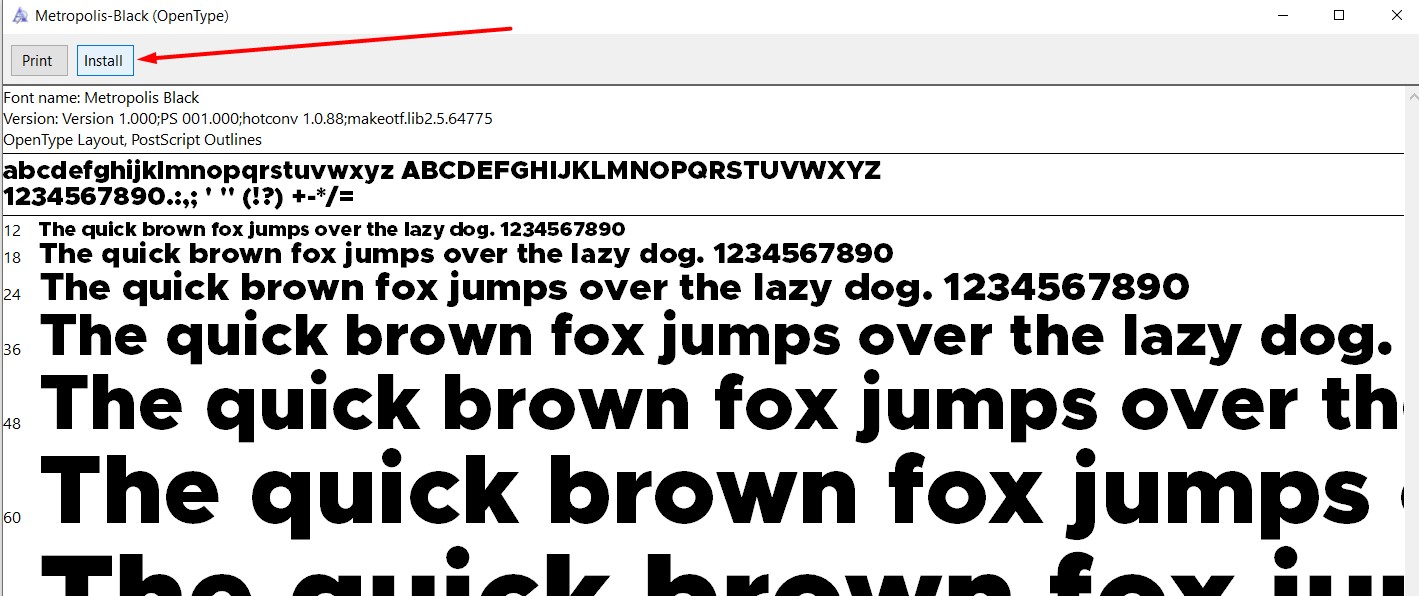
That’s it! Your font has been successfully installed.
Installing Multiple Fonts on Windows
Let’s solve this confusion and discuss it step by step to avoid any future confusion.
In windows search box, simply search “Control Panel” and click on it to open. Same as below screenshot.
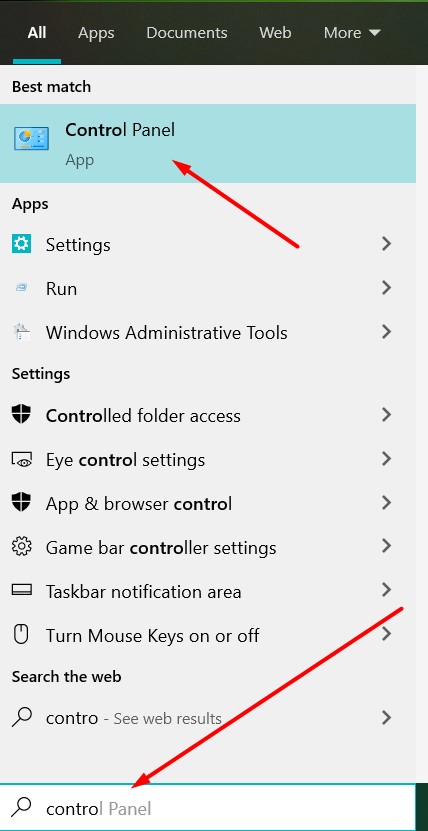
Now search the “Fonts” in top right corner search box and font section will appear. Simply click on “View Installed Fonts” same as below screenshot.

Now go back and Visit that folder where you have extracted all the downloaded fonts. After it, With the help of mouse, select all those fonts that you want to install in bulk and copy them or use CTRL+C.

Now return to the previously installed folder and paste all the downloaded fonts there. In this way, all your fonts will be installed in that folder. The method is easy to be observed.

If you are finding any difficulty installing fonts on your computer, it is one of the most natural methods that anyone can adopt. Fonts can be installed in different ways, so most probably, those who have ever got their hands on it might have observed different methods.
Note: If you want to install font in Mac or looking for a specific guide to install font in MS Word then you can check out other tutorials.
Conclusions
We hope you have got an idea of installing fonts in Windows as well as how to install multiple fonts in windows. If you have any questions, you can feel free to ask us without any hesitation.