The Reforma Font is a bespoke typeface, and this typeface was designed for Universidad Nacional de Córdoba, Argentina and it was designed by Pampatype. It was commissioned as part of the celebrations for the centenary of the University Reform, which occurred in this house in 1918.
The main designer of this typeface is Alejandro Lo Celso. This is the free typeface that is available in 18 styles and all of them work well with patagonia font. These styles contain around 276 characters along with 359 unique glyphs.
Reforma Font Free Download
This is the serif typeface that provides a unique and decorative look when used with anton font. Using this typeface you can make logo designs, flyers, special event cards, and many more.
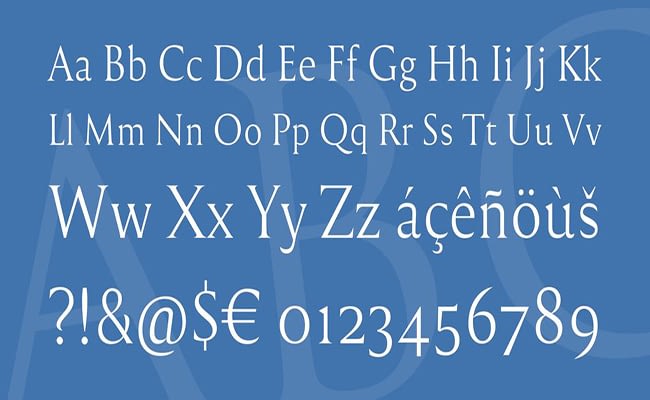
License: Personal Use!
Font Type: Free
Formats: TTF & OTF
Total Files: 1


