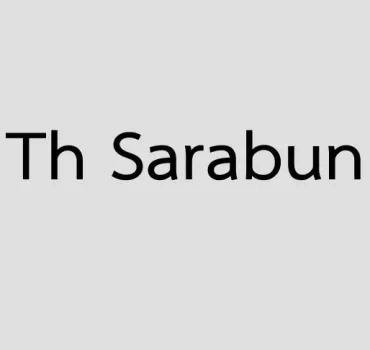Rocket Clouds Font is a script type of texture. Wacaksara Co. is the designer of this amazing script font. This typeface is free for personal projects and designs. You can download this typeface from our web site in the OTF and TTF file formats.
The font contains attractive swashes which can be useful for making high-resolution styles. It has all the things that graphic designers need and require for making perfect designs.
You can download the font from the download section and start using it to make unique and eye-catching styles. It has lots of styles like thin, regular, medium, and italic.
View Of Rocket Clouds Font

License: Personal Use!
Font Type: Free
Formats: TTF & OTF
Total Files: 1