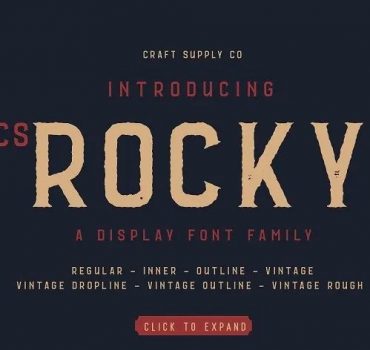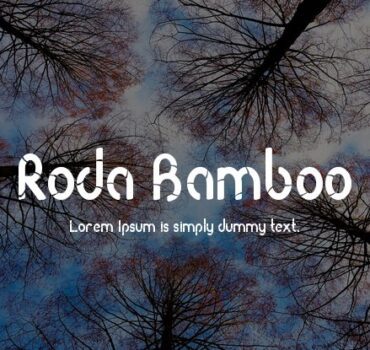Today we are going to present the amazing display typeface that is known as the Texta Narrow Font. This typeface was the result of the combined hard work of Daniel Hernández, and Miguel Hernández.
This is the rational, contemporary, and useful sans typeface that can easily be paired with the Titillium web font for composing different kinds of text.
We incorporated an Alt version that replaces lower cases such as a-g-y with geometric constructions to get more versatility in neutral compositions.
Texta Narrow Font is a free typeface available in bold, medium, regular, and book styles. There are many great alternatives to this typeface and one of them would be arimo font.
Texta Narrow Font Free Download

License: Personal Use!
Font Type: Free
Formats: TTF & OTF
Total Files: 1